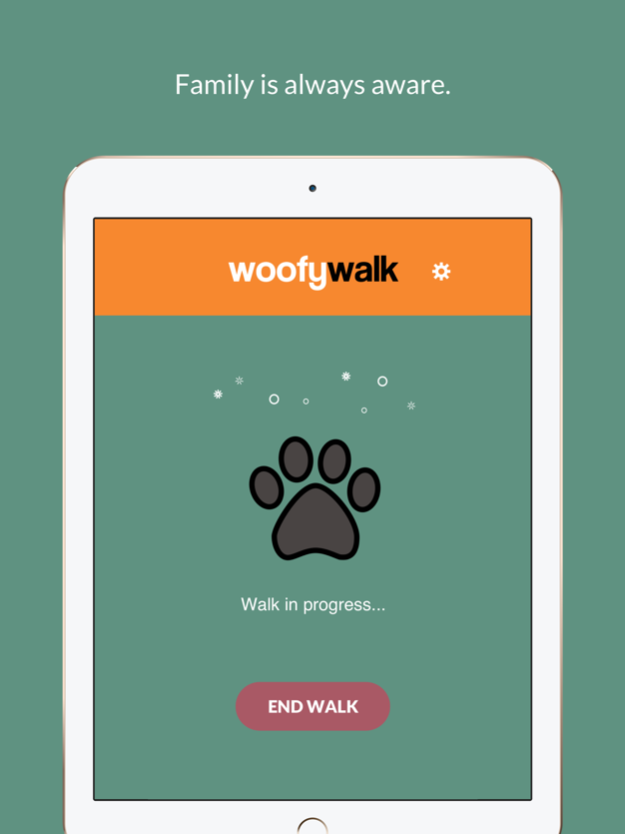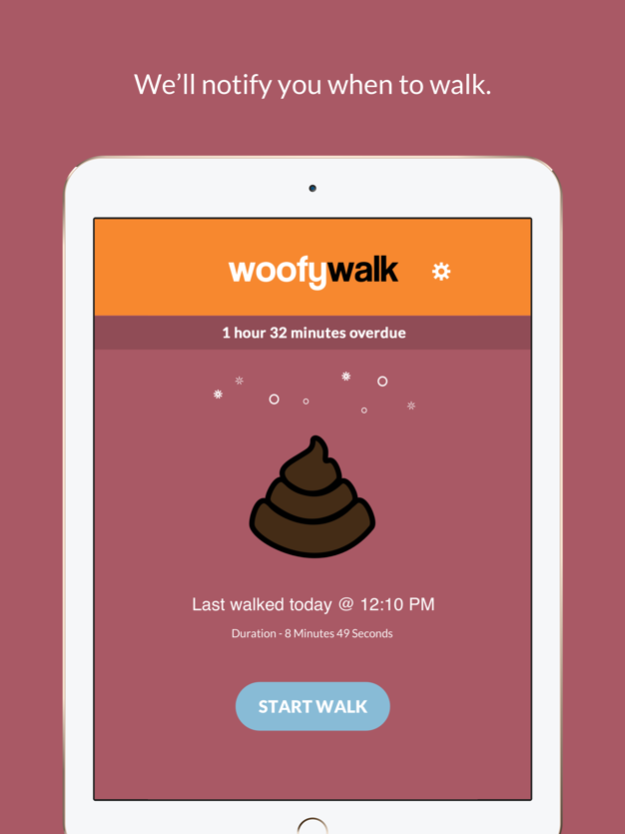Woofy Walk 2.0.9
Continue to app
Free Version
Publisher Description
Give your dog a voice in your busy house.
Woofy Walk is a app designed to help dog owners manage dog walking amongst family members. Always know when your dog had their last walk and get notified when they need to be walked again. It's almost like we've given your dog a voice of their own.
No more missed walks.
Everyone in your home will receive a Woofy Walk notification from your dog when they've been walked or when they need to be walked . Woofy Walk takes away the confusion around dog walking in a busy home.
No more second guessing.
Just open Woofy Walk to see a snapshot of your dogs last walk. Don't worry if you forget when your next walk time is... we'll remind you when your dog needs to go out again.
Your dog will thank us.
"My house is chaotic. There's 6 of us and it's really difficult to keep track who walked the dogs and when they need to go out next. Woofy Walk has made it really easy to manage and as a result we have happier, healthier dogs."
~ Jonathon Pitman (Founder and Creator of Woofy Walk)
How to set up multi-users
Follow these simple steps
Step 1 - Download Woofy Walk and create an account
Step2 - Log in to Woofy Walk with the account created above on all devices you want connected.
Step 3 - Start walking the dogs. That's it. It's that simple.
Multi-users can see when dogs are on walks in real time and will all be notified when a walk is complete or when a walk is needed.
Mar 10, 2018
Version 2.0.9
This app has been updated by Apple to display the Apple Watch app icon.
• Fixed a bug when the last walked date was greater than a week... but why on earth would you not walk your dog for a week?
About Woofy Walk
Woofy Walk is a free app for iOS published in the Food & Drink list of apps, part of Home & Hobby.
The company that develops Woofy Walk is Applauz Media Solutions. The latest version released by its developer is 2.0.9.
To install Woofy Walk on your iOS device, just click the green Continue To App button above to start the installation process. The app is listed on our website since 2018-03-10 and was downloaded 2 times. We have already checked if the download link is safe, however for your own protection we recommend that you scan the downloaded app with your antivirus. Your antivirus may detect the Woofy Walk as malware if the download link is broken.
How to install Woofy Walk on your iOS device:
- Click on the Continue To App button on our website. This will redirect you to the App Store.
- Once the Woofy Walk is shown in the iTunes listing of your iOS device, you can start its download and installation. Tap on the GET button to the right of the app to start downloading it.
- If you are not logged-in the iOS appstore app, you'll be prompted for your your Apple ID and/or password.
- After Woofy Walk is downloaded, you'll see an INSTALL button to the right. Tap on it to start the actual installation of the iOS app.
- Once installation is finished you can tap on the OPEN button to start it. Its icon will also be added to your device home screen.